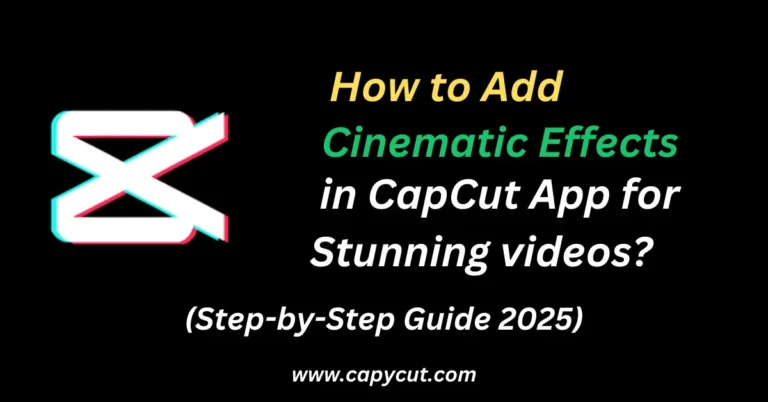Popular CapCut New Trend Effect CapCut Template Category in 2025
In 2025, content creation is evolving faster than ever—and CapCut remains at the center of it all. With every scroll on TikTok or Instagram Reels, a new editing style emerges. One of the most exciting trends this year is the “New Trend Effect” CapCut template category — a dynamic, constantly updated section filled with viral-ready visuals, perfect for creators looking to ride the wave of what’s hot.
Whether you’re editing a dance, a transformation, a meme, or a storytime clip, these trending templates make it effortless to create professional, high-impact
🚀 What is the “New Trend Effect” Template Category?
The New Trend Effect category in CapCut showcases the latest trending templates that are blowing up across social platforms like TikTok, YouTube Shorts, and Instagram Reels. These templates are often built around:
- Trending audios
- Viral transition styles
- Special effects (like shakes, zooms, motion sync)
- Aesthetic text animations
- Social meme formats
New effects are added weekly, keeping creators ahead of the curve.
🔥 Why Are Trend Effect Templates So Popular in 2025?
✅ Fast Editing
Creators save hours by using plug-and-play templates. No need to manually time transitions or design effects from scratch.
✅ Viral Potential
Trend effect templates are often synced with the exact audio and visuals that are dominating explore pages—giving you a better shot at going viral.
✅ Professional Look
Even beginners can achieve a polished, cinematic edit that looks like it was made by a pro editor or agency.
📂 Popular CapCut “New Trend Effect” Template Types in 2025
Here are the top categories within the New Trend Effect section that creators are loving right now:
🎶 1. Beat Sync Templates
Perfect for: Dances, glow-ups, reaction videos
Features: Fast cuts, motion blur, beat drops
Why it works: Keeps viewers hooked with rhythmic visuals.
👗 2. Fashion & Outfit Transition Templates
Perfect for: Try-on hauls, OOTD, styling videos
Features: Smooth swipe or snap transitions with text overlays
Why it works: Showcases outfits in a sleek, stylish way.
📸 3. Photo Dump & Aesthetic Vibe Templates
Perfect for: Lifestyle reels, memories, travel edits
Features: Film grain, vintage filters, chill lo-fi audio
Why it works: Feels personal and nostalgic—highly shareable.
😎 4. Face Zoom & Shake Effect Templates
Perfect for: Memes, reactions, storytimes
Features: Camera zooms synced to expressions or jokes
Why it works: Adds a punch to punchlines—great for humor edits.
💫 5. Glow-Up & Transformation Templates
Perfect for: Before vs. after videos, makeup, body glow-ups
Features: Morphing transitions, sparkling overlays, reveal effects
Why it works: Builds tension and surprise—perfect for satisfying edits.
🔄 6. Loop Templates for Shorts & Reels
Perfect for: Infinite loops, catchy visual cycles
Features: Seamless start-to-end transitions
Why it works: Encourages replayability and longer watch time.
📱 Where to Use These Templates
These templates are optimized for vertical short-form platforms:
| Platform | Ideal Length | Tip for Success |
|---|---|---|
| TikTok | 15–30 sec | Use trending music/audio |
| YouTube Shorts | 15–60 sec | Add engaging hook in text |
| Instagram Reels | 10–45 sec | Use filters + branded hashtag |
| Facebook Reels | 15–60 sec | Include CTA or link in text |
💡 Pro Tips for Using New Trend Effect Templates Like a Creator
If you want to truly stand out in 2025, don’t just use the templates—use them smartly. Here are some creator-level tips to make your CapCut trend effect edits more effective and engaging:
🔊 1. Pair with Viral Audio
Templates alone are powerful, but combining them with trending TikTok or Instagram audio gives you a double boost in visibility. Use CapCut’s built-in sound library or sync directly via TikTok for auto-alignment.
🧠 2. Add Personal or Relatable Text
Customize template captions with a relatable message, meme text, or emotional hook. This improves retention and encourages comments or shares. Example:
“POV: You finally glow up after 3 years of character development.”
🎯 3. Stay Consistent With Aesthetic & Niche
Use templates that match your niche—fashion, beauty, gaming, memes, travel, or tech. This helps build a loyal audience and boosts algorithmic recognition of your content.
🖌️ 4. Tweak the Timing and Pacing
Even with a template, consider manually adjusting clip durations or replacing effects. A few tweaks can dramatically improve how snappy or cinematic your video feels.
📊 Why Creators Love New Trend Effect Templates
Here are some stats and reasons creators are turning to these templates more than ever in 2025:
| Reason | Impact |
|---|---|
| 🚀 Easier to ride trends | Templates are synced with what’s viral |
| ⏱️ Saves hours of editing | Plug-and-play system |
| 💻 Works on mobile & desktop | Seamless editing experience |
| 💡 Sparks creative ideas | Provides inspiration to remix or reuse |
| 🎥 Pro-quality results | Motion effects & synced transitions |
💰 Can You Monetize Trend Effect Template Videos?
Yes! Here’s how smart creators are earning with CapCut templates:
- 1. TikTok Creator Fund – More views = more earnings
- 2. Affiliate Links – Link to outfits, gear, or apps shown in the video
- 3. Brand Sponsorships – Brands love viral trends; pitch your reach
- 4. YouTube Shorts Monetization – Short viral videos can generate ad revenue
- 5. Promote your own service – Editors, influencers, and coaches are using templates to showcase their skills in seconds
🧩 Advanced Use: Creating Your Own “Trend Effect” Templates
If you’re a more experienced CapCut user, you can even build your own templates:
- Use advanced transitions (slide, spin, overlay)
- Combine layers: text, graphics, emojis, and motion effects
- Export your video and submit it to CapCut’s template library (requires TikTok link)
Doing this not only builds your personal editing brand, but also lets others use your style—which can lead to more followers, visibility, and collaboration requests.
🔥 Final Thoughts
The New Trend Effect CapCut Template category is not just a tool—it’s a gateway to creativity, visibility, and viral potential in 2025. Whether you’re an aspiring influencer, content creator, or brand storyteller, these templates are designed to help you ride the wave of the internet’s latest trends with ease.
CapCut is democratizing video editing. All you have to do is bring the vibe.